
OnMap
OnMap is a real estate listing website and mobile app serving the Israeli market, designed to simplify the process of buying, renting, or selling properties.
My role in this project
Branding Refresh
I modernized OnMap’s outdated visual identity by refining the logo, typography, and color palette. The goal was to create a fresher, more trustworthy look that aligns with the expectations of today’s digital real estate market while preserving the brand’s recognizability.
UX & UI Design
I designed the platform’s structure from the ground up, starting with prototypes to define user flows and interactions, followed by high-fidelity UI designs. This process ensured that the experience was not only intuitive and user-centered but also visually consistent and scalable across devices.
Developer Collaboration
I worked closely with the development team to guide the implementation of map-based property search functionality and ensure technical feasibility. Beyond the map feature, I supported the team in building a scalable, maintainable design system that translated seamlessly from design to code.
🏡
💰
🏘️
Updated Branding
By reimagining OnMap’s logo, typography, and color palette, I gave the platform a cleaner, fresher look. This update strengthened trust and modern appeal while preserving the brand’s core identity for loyal users.


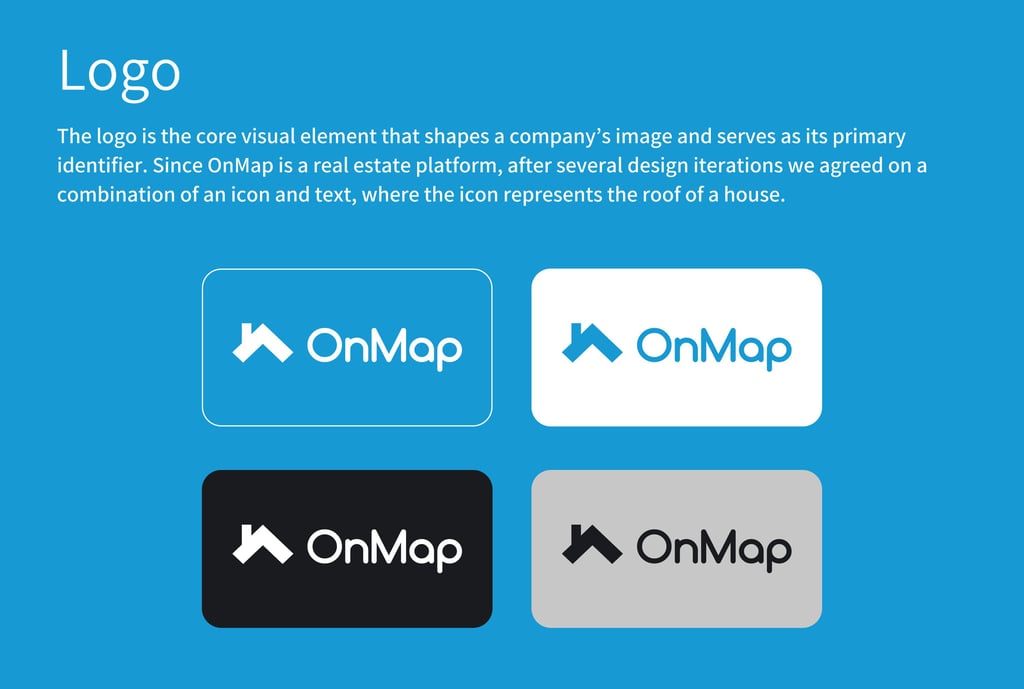
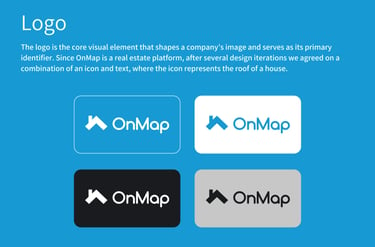
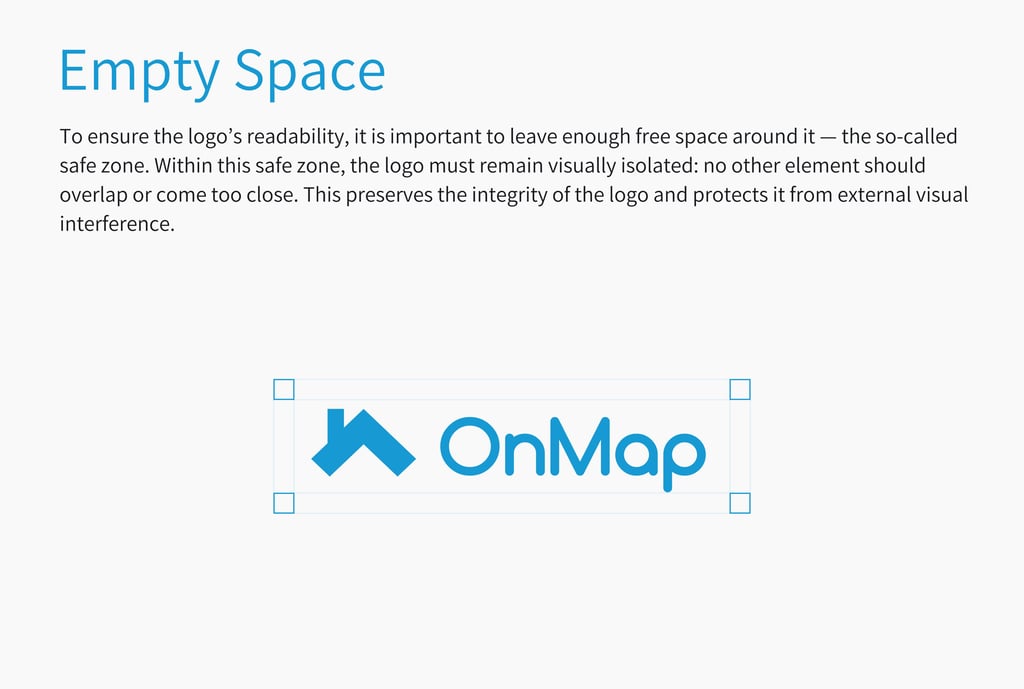
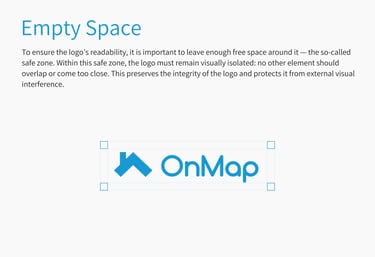

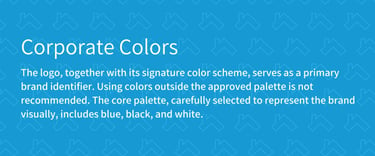
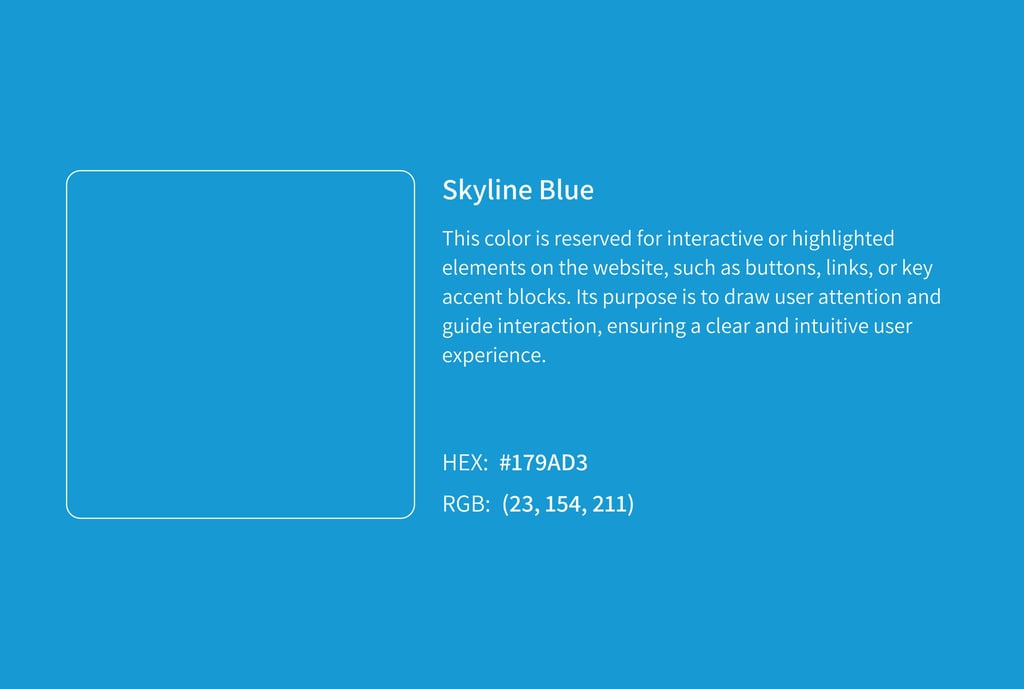

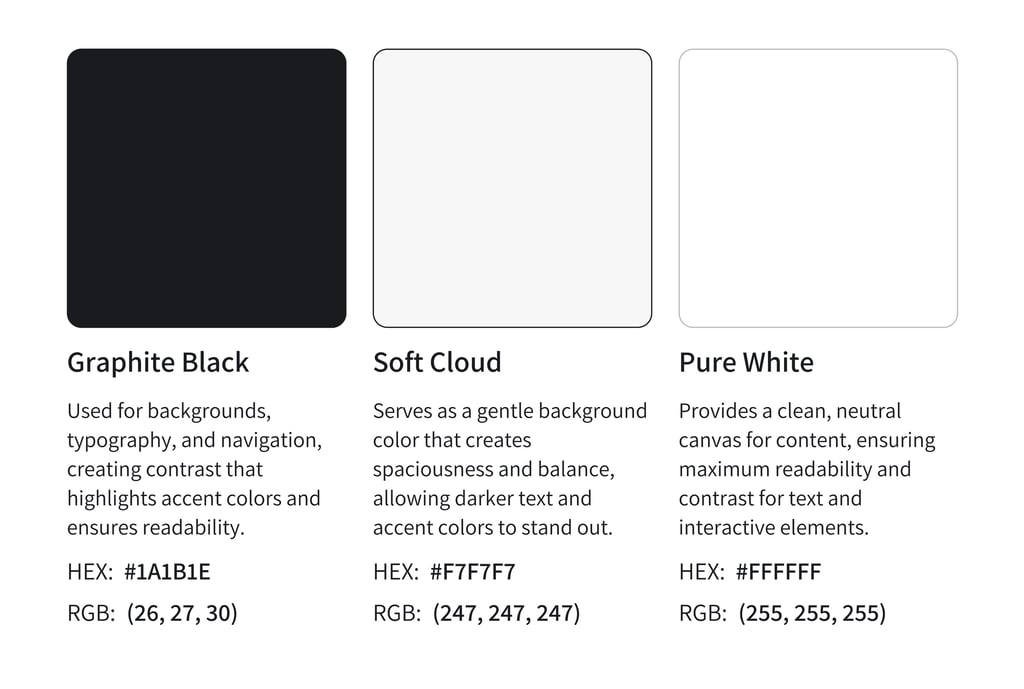
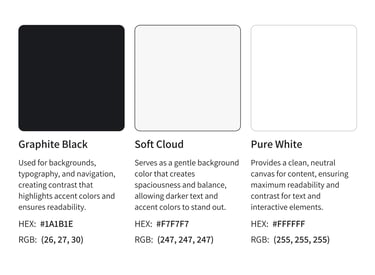

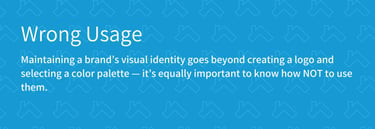
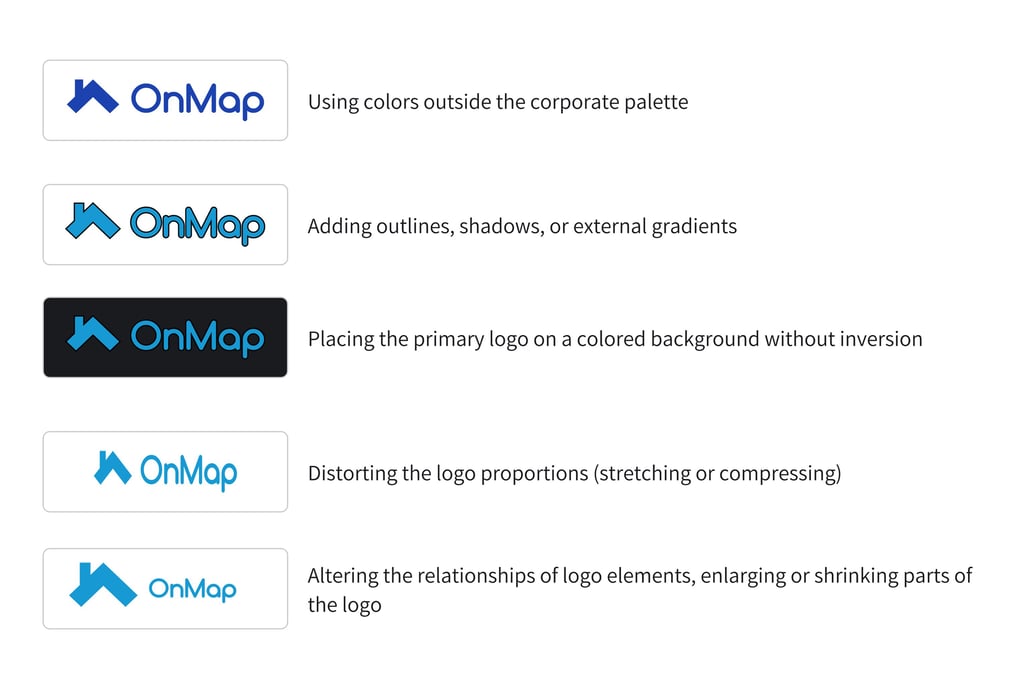
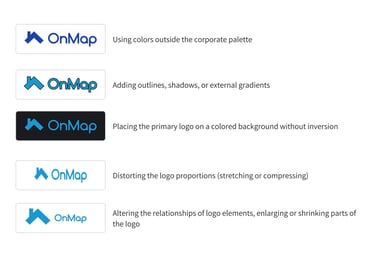
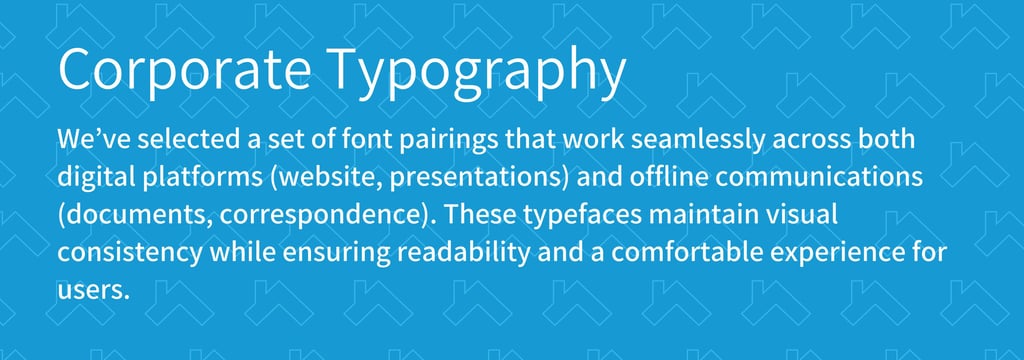
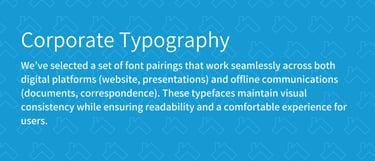
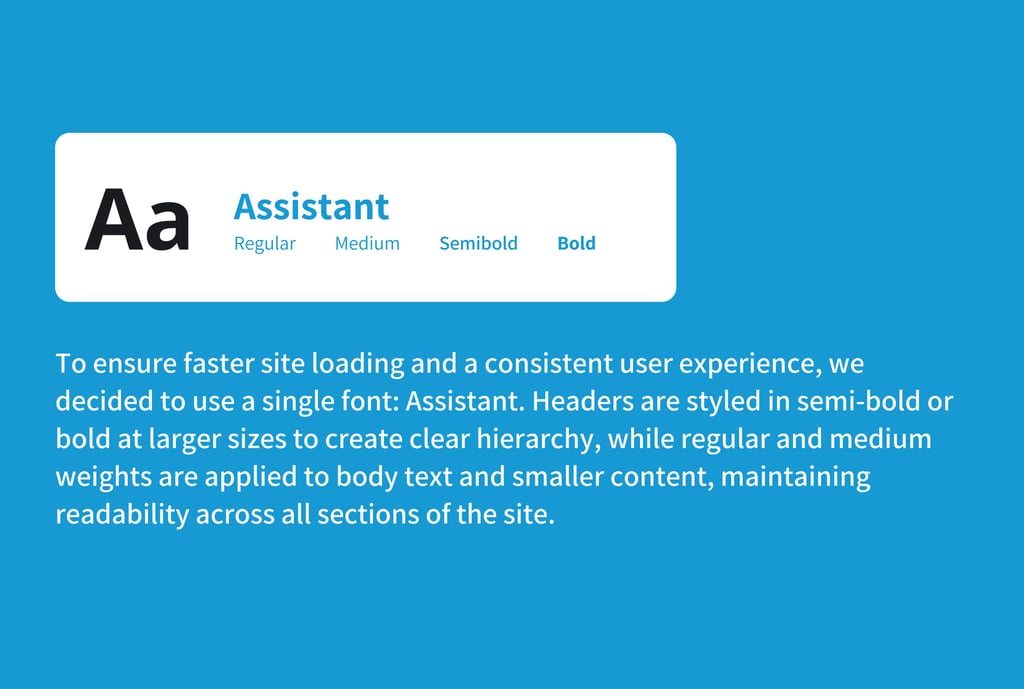
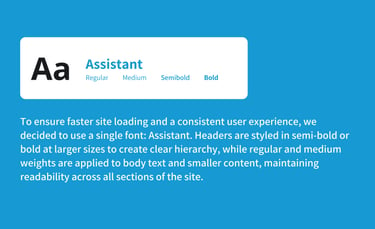
Simplifying the Header and Hero Section
The client wanted to streamline the header by reducing the number of visible elements, making it cleaner and more user-friendly. I redesigned the navigation to prioritize key actions and content, improving clarity and guiding users effortlessly through the platform. Below, you can see a comparison between the original header and the simplified version I implemented.
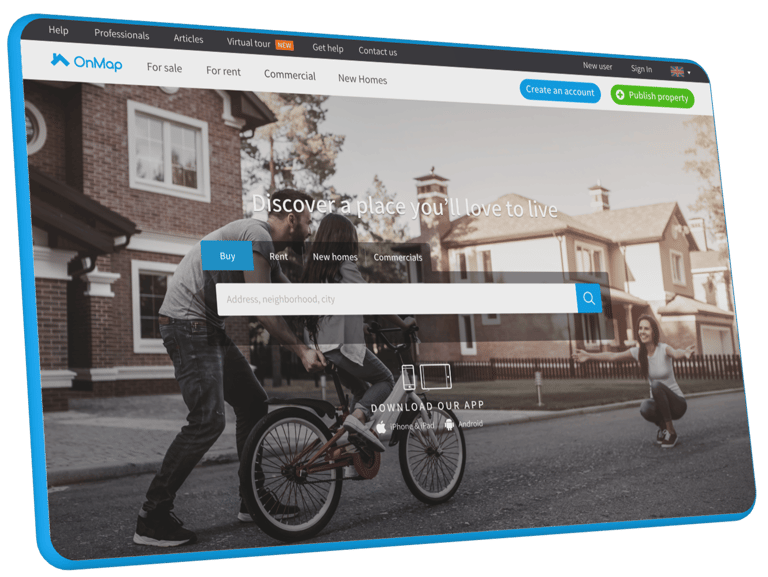

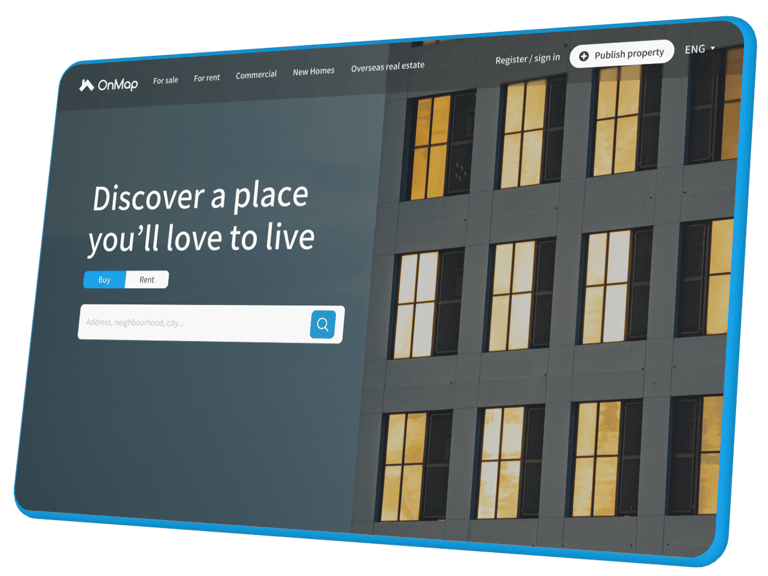
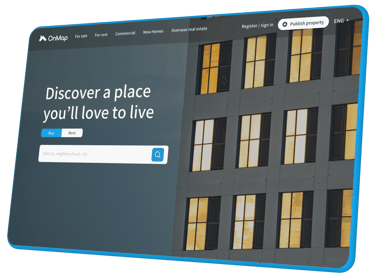
Older Version
❌ Complicated header – Users don’t know where to focus attention; too many elements compete for visual priority.
❌ Poor contrast – The header blends with the background photo, making navigation hard to see.
❌ Complicated search functionality – Users struggle to find and filter properties efficiently.
New Version
✅ Simplified header – Fewer elements make it cleaner, helping users focus on key actions.
✅ Modern look with improved contrast – The header stands out against the background image, making navigation and search functionality clearly visible.
✅ Simplified search – Only two options, Buy and Rent, streamline the property search experience.
UX/UI Design
I developed high-fidelity prototypes that guided the structure, layout, and interactions of the platform. Each screen was carefully designed to be intuitive, user-centered, and visually consistent with the refreshed branding
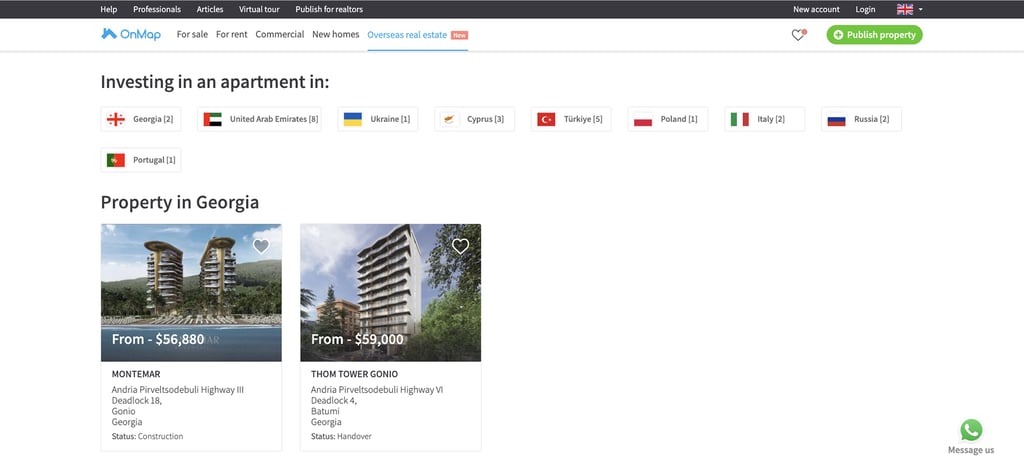
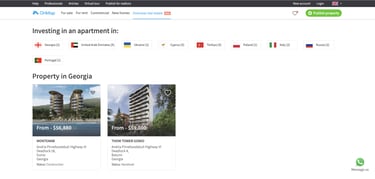
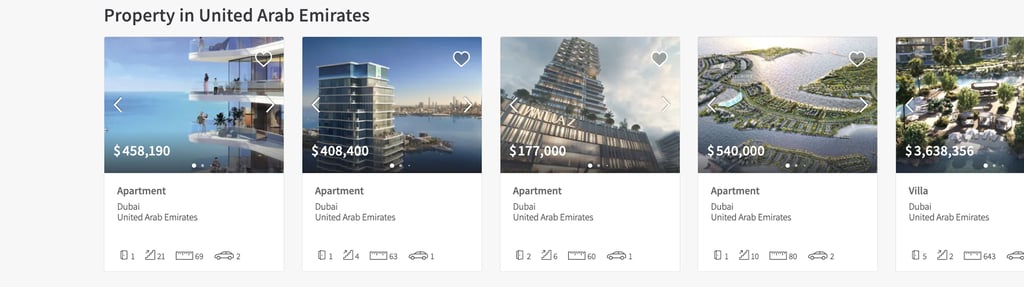

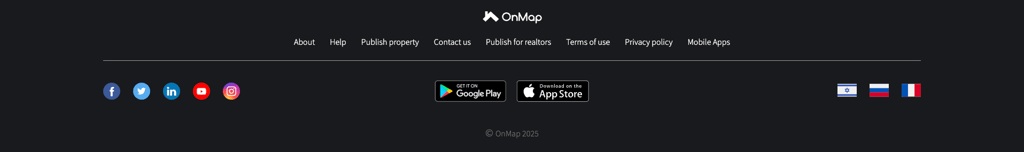
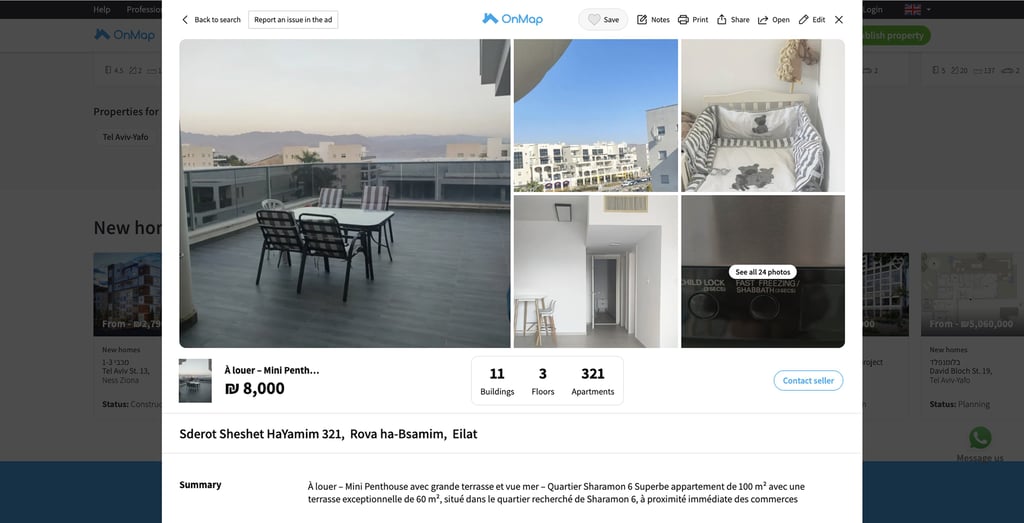
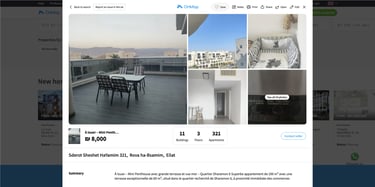
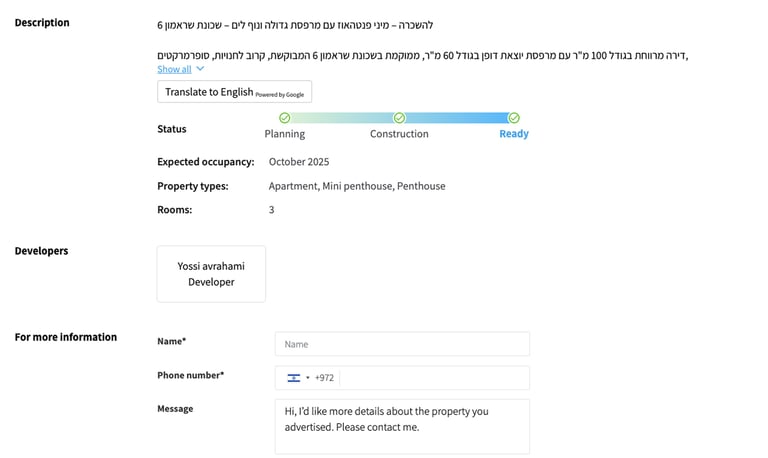

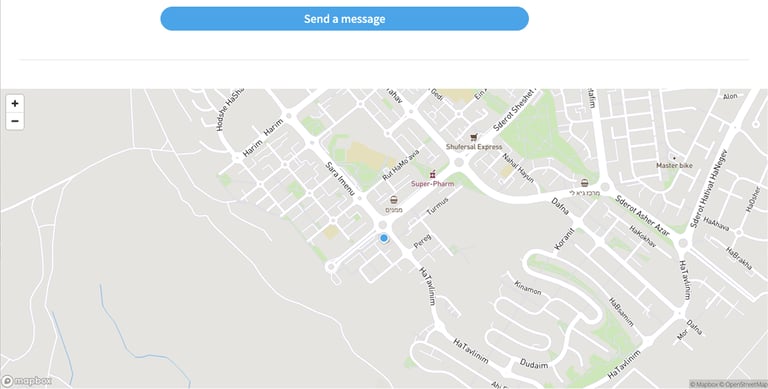
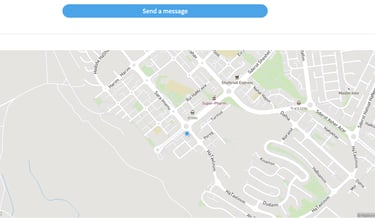
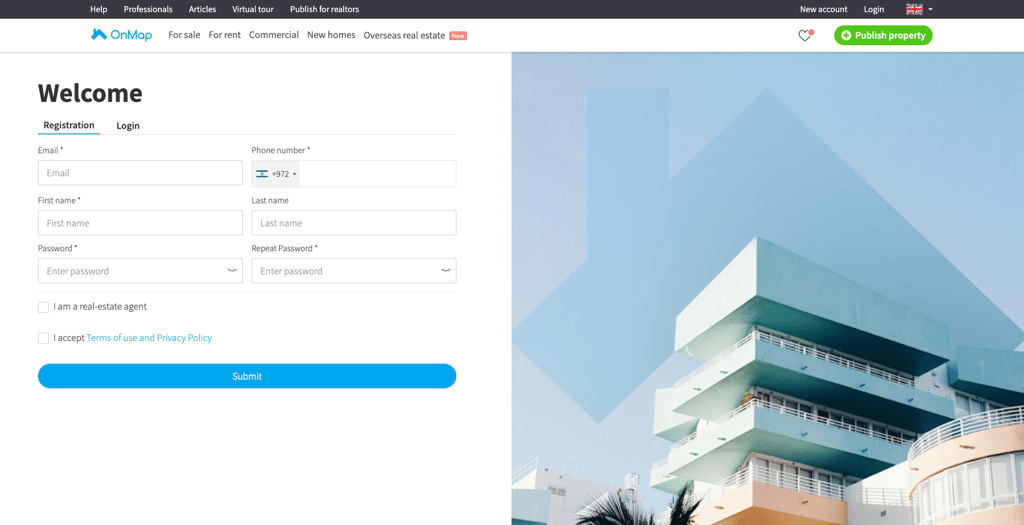
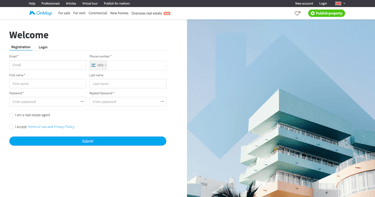
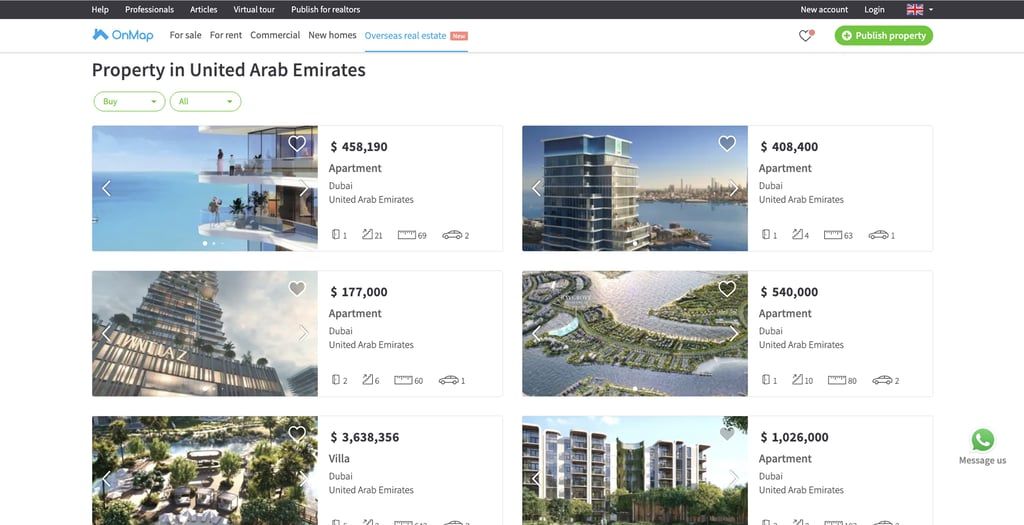
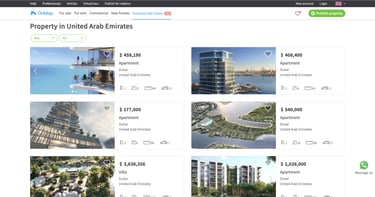
Map Functionality
I collaborated closely with the development team to integrate an interactive map feature that allows users to explore properties visually. My role was to ensure a smooth and intuitive experience with the “Draw on the Map” functionality, enabling users to select specific areas and view only the properties within them. This feature is particularly useful for exploring neighborhoods, waterfront locations, or any custom-defined regions, making property searches more efficient and tailored to user needs.
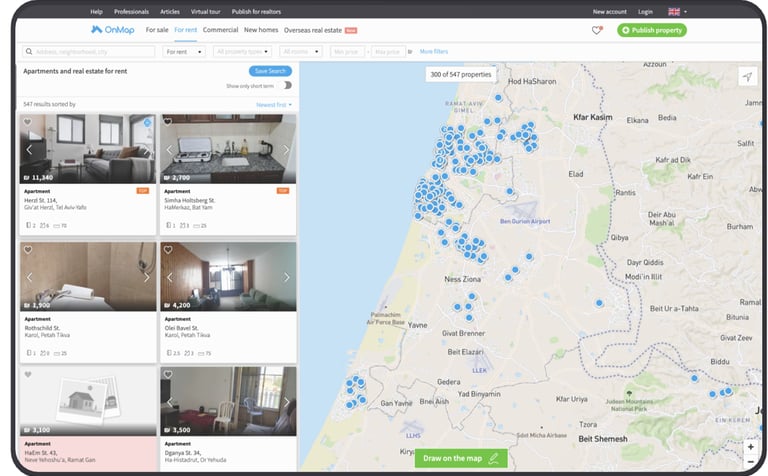
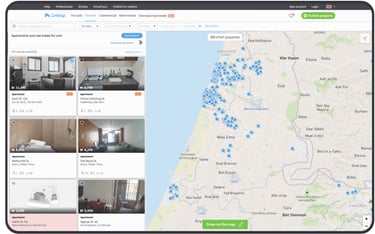
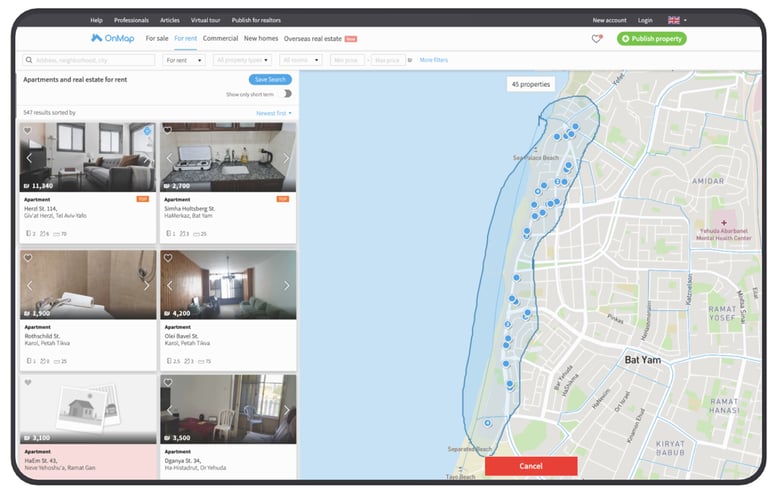
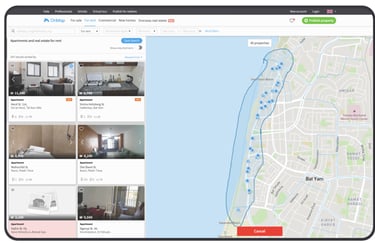
→
Mobile / Tablet Design
A significant portion of OnMap users access the platform via mobile phones and tablets, making it essential to adapt the design for these devices.
I created responsive layouts to ensure the interface scales properly across different screen sizes, maintaining usability, visual consistency, and a seamless experience whether users are on a desktop, tablet, or mobile device.
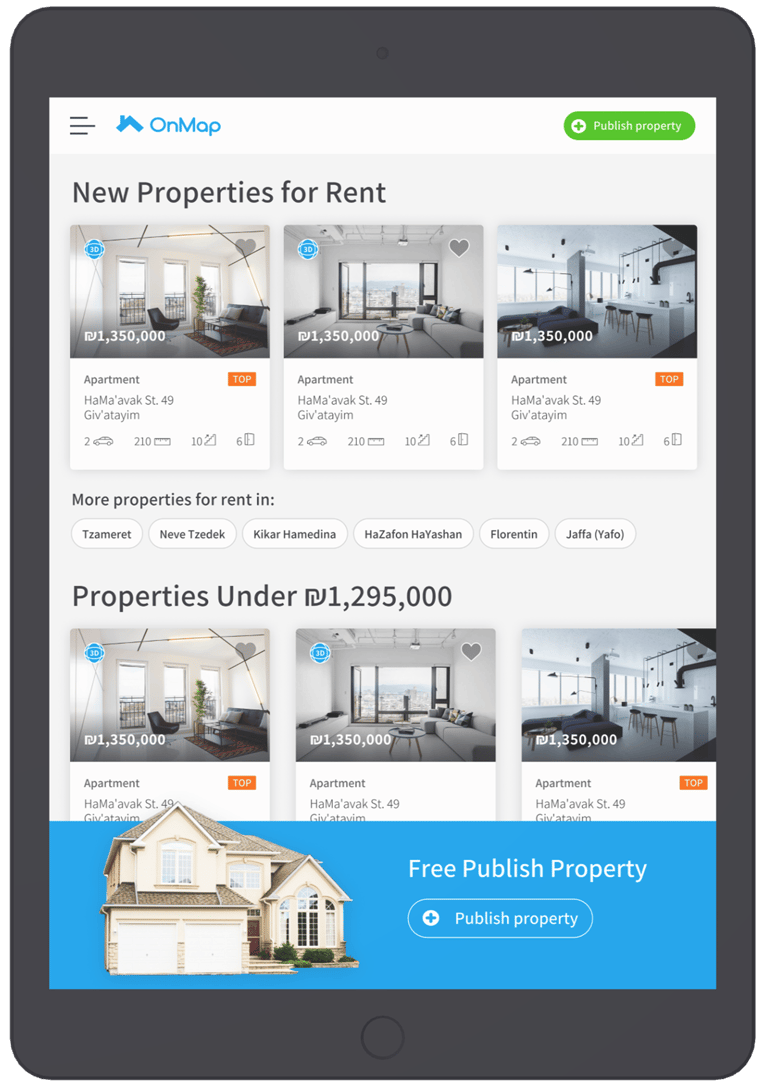
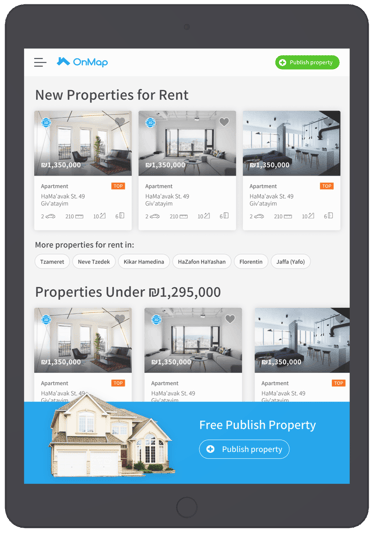
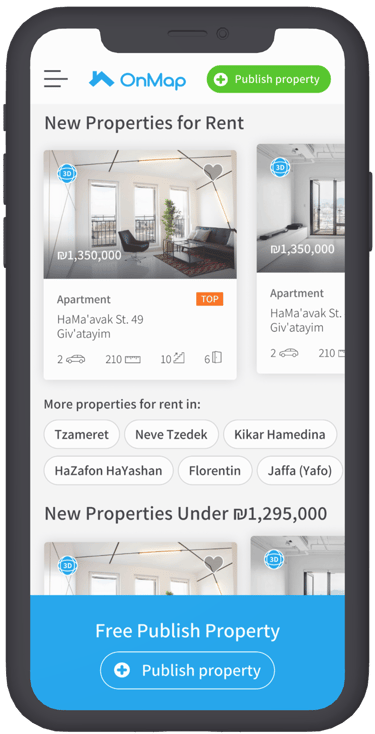
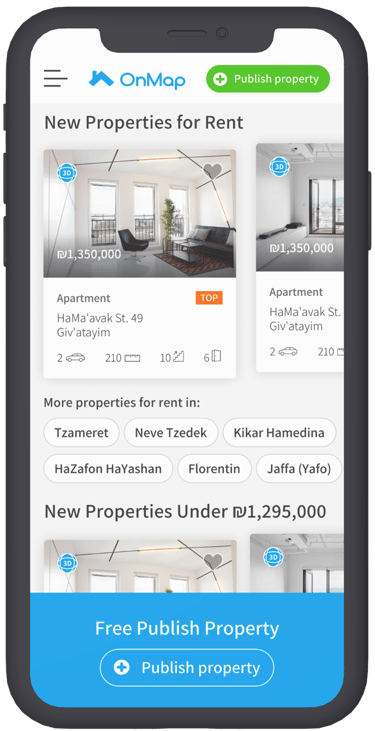
Conclusions & Reflextion
What Was Done
In this project, I combined my expertise in branding, UX, and UI design to refresh OnMap’s digital identity and enhance the overall user journey. I modernized the visual style, simplified navigation, created responsive layouts, and collaborated with developers to implement key features such as the interactive property map with drawing functionality.
Prototypes and interface refinements ensured clarity and consistency, while design system guidelines supported scalability. Together, these steps helped transform the platform into a more intuitive, modern, and user-focused experience.
✅
⏳
What Could Be Improved with More Time
With additional time, I would conduct more in-depth user testing and A/B experiments to validate design choices, such as color contrasts, typography, and navigation flows. I would also explore tablet-specific optimizations to further enhance mid-size screen usability and ensure seamless transitions between devices.
Gathering analytics on user behavior could provide valuable insights for continuous improvement—such as identifying drop-off points in the search journey or refining map interactions. These extra steps would elevate the platform’s usability and deliver even greater value to users.